- PRODUCTS
- CATALOG
- INSPIRATION
- SUPPORT
- CONTACT
The Hive Lantern kit is a highly versatile modifier that spreads soft light in 360 degrees and can be cut with the included blackout panels. The included rigging give you a lot of options for how and where to hang a lantern.

Here’s what included. Everything you need to build the lantern, attach it to a light, and rig the unit.

This basic 4-point speed ring is Profoto compatible and fits the entire Hive LED line.

The speed ring has four holes that receive the rods of the lantern (or any softbox).

The rods are fixed inside the lantern.

Simply stick the rods in the holes.

It is easiest to build this with the rubber ring flat on a table.
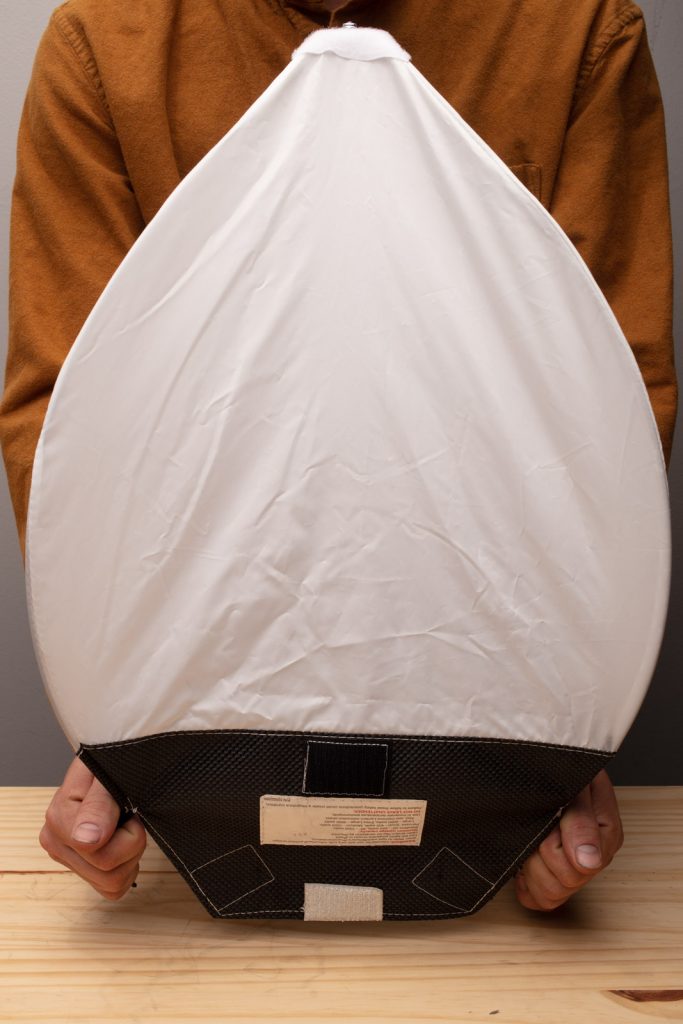
Pull the fabric down over the rods as you compress the lantern. The shape will look elongated at this point.

These hooks pull the lantern into the class ball shape.

Attach these hooks to the frame of the 4-point speed ring. Use a hook for each side of the speed ring 180 degrees apart from one another.

Here both hooks are grabbing the frame of the speed ring.

Now let’s appreciate that cute round shape!

Let’s get into rigging. We’re using a Wasp 100-CX but any C or CX series light will work.

This stud has an eyebolt on one end and 1/4 20 threads on the other.

The threads will go in the back of the light.

Screw it in until it is snug. The eyebolt is ready for action.

This common but useful safety chain is what will hang the light to nearly any speed rail, pipe, secure beams, or other secure overhead rigging options.

The carabiner secures the safety chain to itself.

The carabiner also loops into the eyebolt on the stud.

Now grab that lantern we just built. The Profoto ring will secure the lantern to the light.

Push the light in until it is fully gripped by the ring.

Lock the ring to the light. Don’t let’ go until it is locked. Carefully test to see if the lantern is secure to the light unit.

Now let’s close up the lantern’s flaps to avoid spilling light out of the top.

Use your Hive Lighting App available on iPhone or Android to control the unit when it’s hanging up at the ceiling.

Use the included black out panels to restrict some of the light.

Please tag us on Instagram or send us your photos of how you use your Hive modifiers. @hivelighting
